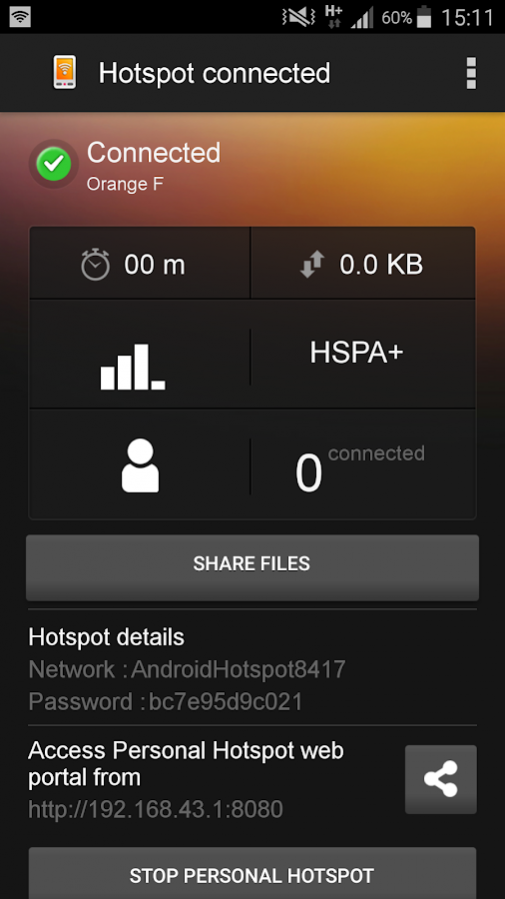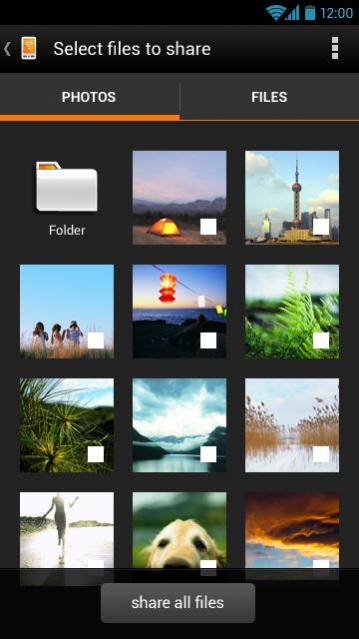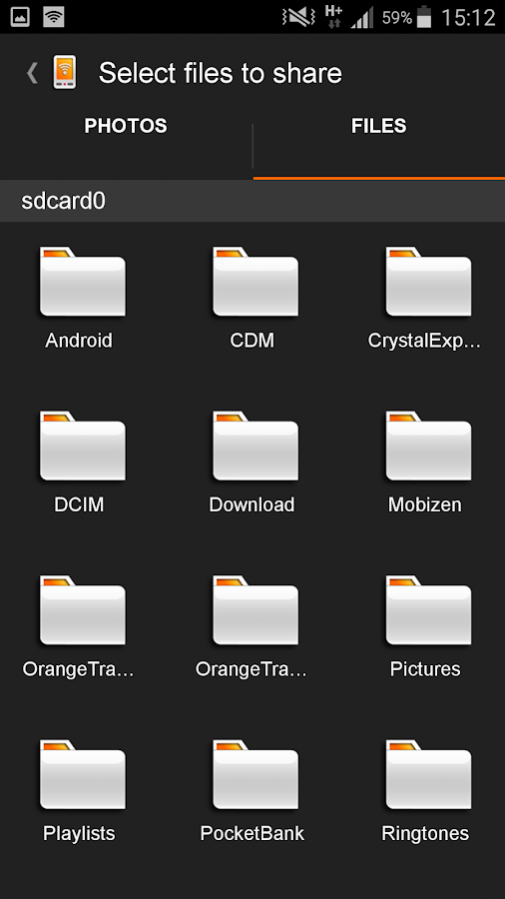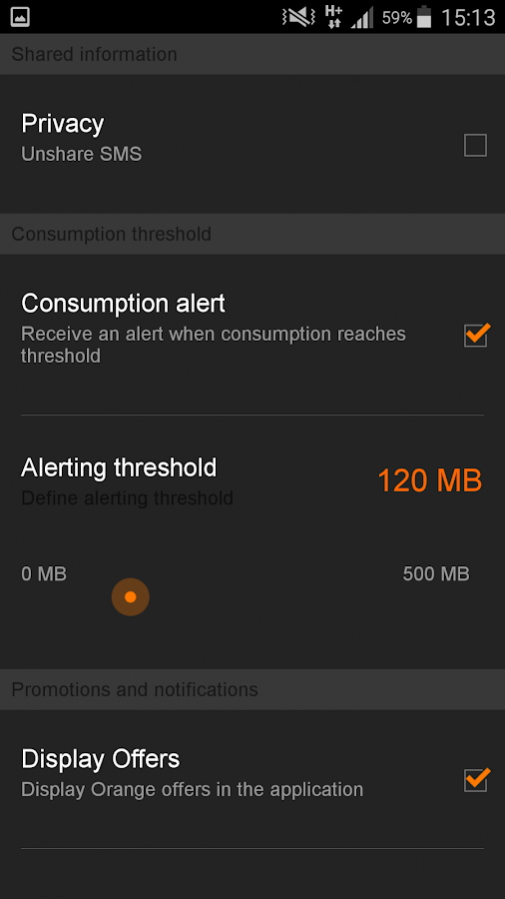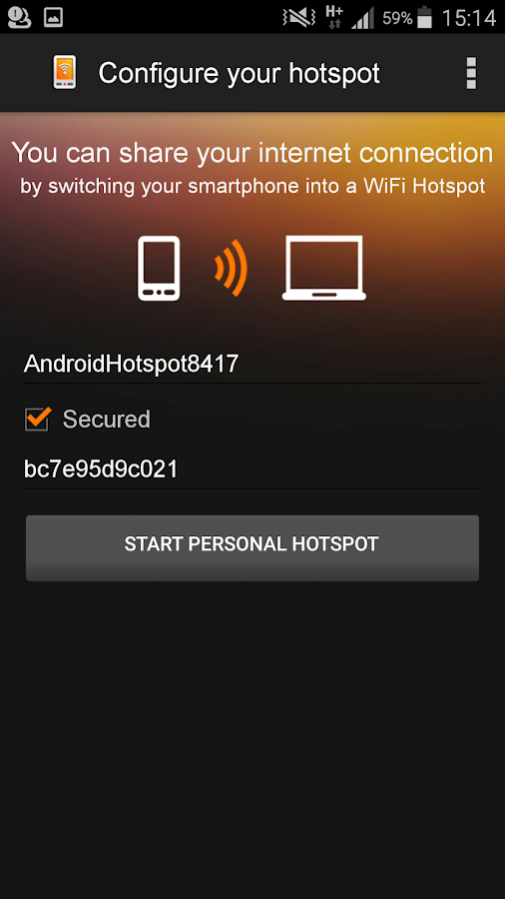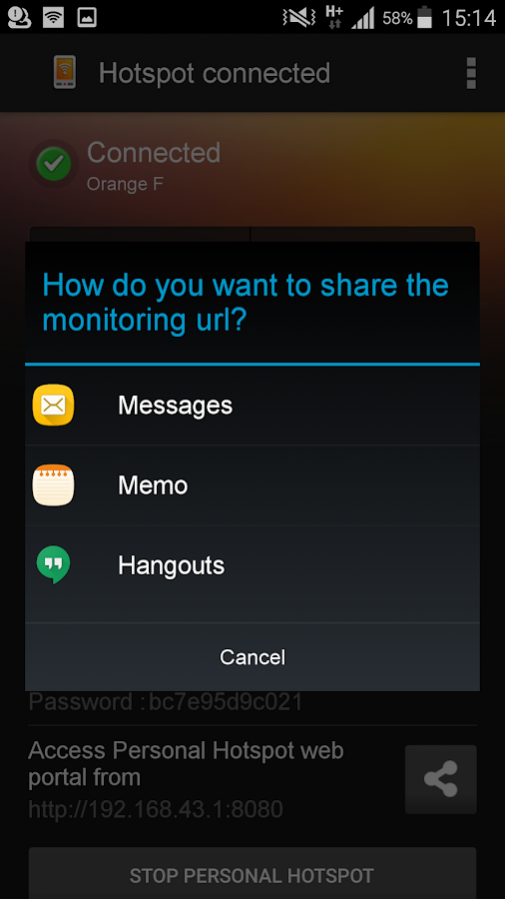Personal Hotspot 2.4
Free Version
Publisher Description
What is it ?
Personal Hotspot is designed to guarantee the best experience for you to use your smartphone as a Wifi modem to connect different devices to Internet using your Internet package and to monitor this connection directly from these devices.
How is it different from the Android native tethering module?
1) Easy access: Personal Hotspot helps you share your smartphone's internet connection in 1 click.
2) Easy Monitoring: Personal Hotspot comes with a Web interface accessible from a URL displayed on the application. This Web interface helps you monitor the tethering usage, battery level, mobile network signal strength, read your received SMS, and get consumption alerts when the thresholds you set are reached.
3) Personal File Sharing: Personal Hotspot allows you to share documents and photos with devices that are connected to your smartphone's internet connection thanks to a Web interface that comes with the application.
4) Personal Promotions: This application will give you access to customized promotions from Orange.
Copyright © 2014 Orange all rights reserved
Personal Hotspot does not support some phone models and we are working to expand the supported list. The models tested so far along with their android version are as follows :
Samsung Galaxy S3 (4.0.4),
Samsung Galaxy S2 (2.3.6),
Samsung Galaxy S2 (4.0.3),
Samsung Galaxy S2 (4.1.2)
Samsung Galaxy Note 2 (4.1.2),
Samsung Galaxy Note (2.3.6),
Samsung Note 10'1 (4.1.2),
Samsung Galaxy S3 mini (4.1.2),
Samsung Galaxy Tab 7 (3,2),
Samsung Galaxy Tab 8'9 (3,2),
Samsung Galaxy Tab (2,2),
Samsung Galaxy S4 (GT-I9505) (4.2.2),
Samsung Galaxy Mini 2 (2.3.6),
Samsung Galaxy Y (GT-S5369) (2.3.6),
Samsung Galaxy Tab 2 7.0 P3100 (4.0.4),
Samsung S5830 Ace (2.2.1),
Samsung 551 (2,2),
Samsung Galaxy ACE 2 (4.1.2)
Samsung Galaxy Pocket (2,3)
Samsung Galaxy S3 (4,3)*
Samsung Galaxy S4 (4,3)*
Samsung Glaxy Note 3 (4,3)*
Samsung Galaxy Note 2 (4,3)*
Tablette Samsung NOTE 10.1, android (4.1.2)
Huawei (4.2.2)
ZTE V790 (2,3),
ZTE V8110 (4.0.1),
Alcatel Pixie ONE TOUCH (2.3.6),
Alcatel Pixie ONE TOUCH 4015D (dual SIM)
HTC One (4.1.2),
HTC One S (4.1.1),
HTC WildFire (2.2.1),
HTC Desire HD (2.3.3),
HTC Sensation (4.0.3),
HTC Desire (2,2),
HTC Desire Z (2.2.1),
HTC Desire S (2.3.3),
HTC One X (4,0,4),
HTC Desire A8181 (2,2),
Sony Xperia U (2.3.7),
Sony Ericcson Xperia P (2.3.7),
LG Optimus L3 (2.3.6),
LG Optimus 3D (2.2.2),
LG P500 Optimus One (2,2),
Acer Liquid Express (2.3.4),
SE Arc(2.3.4),
SE Arc S (2.3.4),
SE Live WT19i (2.3.4)
*Models supported without the feature concerning the display of the number of connected clients
About Personal Hotspot
Personal Hotspot is a free app for Android published in the PIMS & Calendars list of apps, part of Business.
The company that develops Personal Hotspot is Orange SA. The latest version released by its developer is 2.4.
To install Personal Hotspot on your Android device, just click the green Continue To App button above to start the installation process. The app is listed on our website since 2017-03-10 and was downloaded 10 times. We have already checked if the download link is safe, however for your own protection we recommend that you scan the downloaded app with your antivirus. Your antivirus may detect the Personal Hotspot as malware as malware if the download link to com.orange.personalhotspot is broken.
How to install Personal Hotspot on your Android device:
- Click on the Continue To App button on our website. This will redirect you to Google Play.
- Once the Personal Hotspot is shown in the Google Play listing of your Android device, you can start its download and installation. Tap on the Install button located below the search bar and to the right of the app icon.
- A pop-up window with the permissions required by Personal Hotspot will be shown. Click on Accept to continue the process.
- Personal Hotspot will be downloaded onto your device, displaying a progress. Once the download completes, the installation will start and you'll get a notification after the installation is finished.